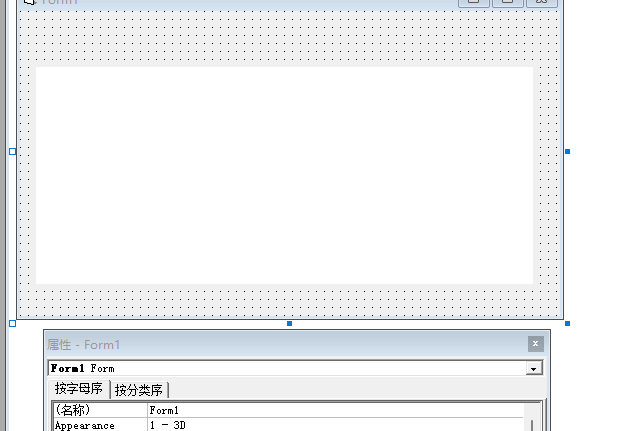Known Issues
Here are some known issues and solutions:
Control Registration Failure
Discovery Date: 2025.01.13
Affected Versions: v1.0.30+
The compressed package provides a 注册COM组件对象.vbs file. Double-click it to complete the registration process. Later, a resource file will be provided, and developers can compile exe programs with the resource file to use vbman2.ocx directly without registration.
Today, a user found that an error pops up when registering the component, as shown in the figure:
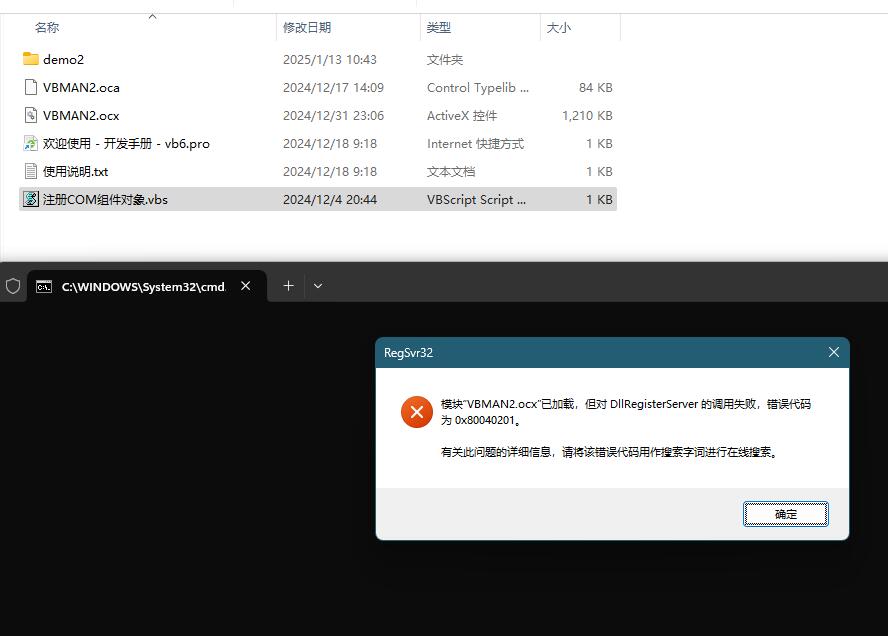
This is caused by antivirus software interception. Please disable them first, such as 360, Rising, etc., and then register again. Current antivirus software even blocks without any prompt.
Control Registration Anomaly
Discovery Date: 2024.12.21
Affected Versions: v1.0.30+
Currently, there is no registration-free method. Later, a resource file will be provided, and developers can compile exe programs with the resource file to use vbman2.ocx directly without registration.
When using the conventional regsvr32 vbman2.ocx, a registration path issue occurs, as shown in the figure:
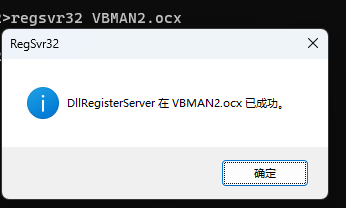
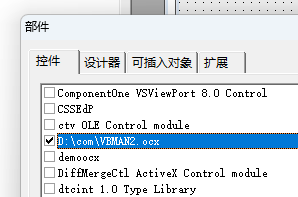
At this time, you can first execute regsvr32 /u vbman2.ocx to unregister, and then import the component through the Browse button in the Components window:
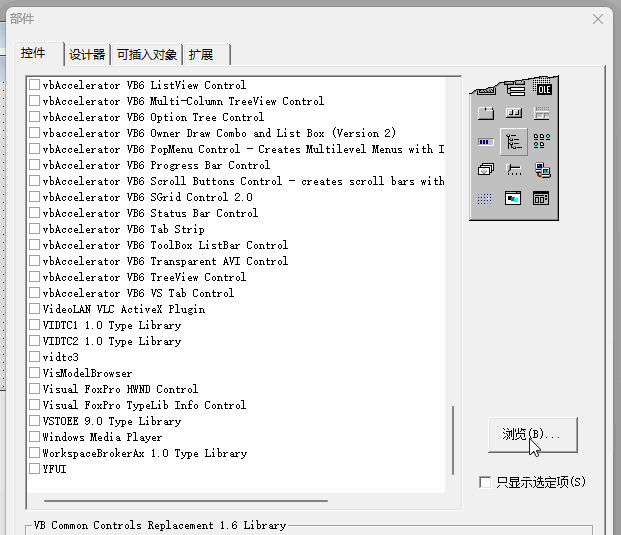
Control Cannot Be Selected, Moved, or Deleted (Press Del Key)
Discovery Date: 2024.12.21
Affected Versions: v1.0.30+
After placing the webview2 control on the form, it will be automatically selected. At this time, you can resize, move, and perform other operations. However, after losing focus, if you want to select the control again, you will find that it cannot be selected. Right-clicking the control shows the browser page menu instead of the IDE menu. This is a known issue, and the temporary solutions are as follows:
Method 1: Select by Box Selection
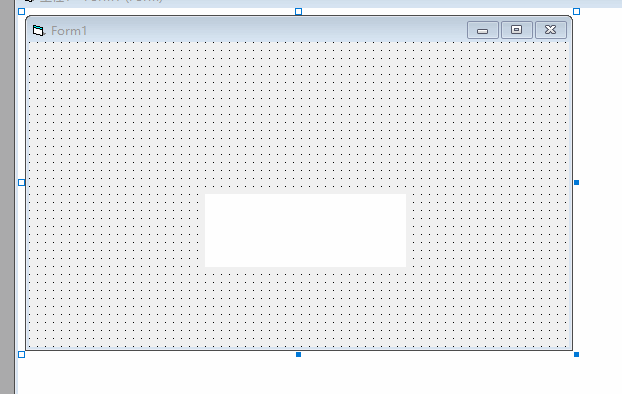
Method 2: Select Through Properties Window